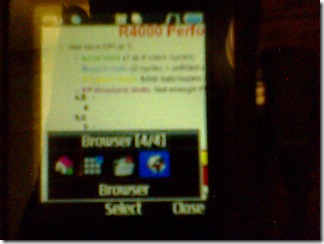:-)
Hmm there is another exam season again… All we need is just the time. But fortunately this time, time is on our side.
All we need is just the time. But fortunately this time, time is on our side. Well you may wonder what the hell I’m talking about.
Well you may wonder what the hell I’m talking about.  OK here it comes guys… I’m here from the distance future (not much far don’t worry) with the first 3 questions from CS4430 which will be held in few days time. So good luck from future!
OK here it comes guys… I’m here from the distance future (not much far don’t worry) with the first 3 questions from CS4430 which will be held in few days time. So good luck from future!
By the way you may wonder how did I do this right? Well sorry guys, this is definitely not time for a lecture on relativity theory.
[Posted from 5th dimension]
Q1.
(a.) Define the term “optimal threshold” with respect to segmentation of objects from the background in computer vision. (3 Marks)
(b.) Using probability distribution of object and background intensities, explain situations where the optimum threshold cannot be determined. (3 Marks)
(c.) Can optimal threshold be used under non-uniform illumination? Justify your answer (5 Marks)
(d.) Suppose you need to detect a contour defined by the equation y = ax³ + bx² + (x-d) where a, b, d unknown parameters in a binary image. Explain how the Hough transform can be used to detect this contour. (9 Marks)
Q2.
(a.) Describe why the variance of the gray level histogram of an image becomes reduced when the image becomes out-of-focus. (6 Marks)
(b.) With relation to biological vision systems, explain why Computer Vision is considered to be a difficult task. (3 Marks)
(c.) Briefly explain the term “Circle of Confusion” how it’s effect on the resolution of an image. (3 Marks)
(d.) A high contrast image is captured using a image sensor with 8 bpp gray level depth. The imaging sensor is known to be introducing normally distributed random noise with zero mean and variance of approximately 4 gray levels. The histogram of the captured image shows a normal distribution with a mean value of 128 and standard deviation of approximately 64 gray levels. If the image to be used for a computer vision application that requires detection of objects, explain how a fast operation like “Bit-slicing can be used to reduce the extent of noise in the image. (8 Marks)
Q3.
Suppose that you are required to develop simple object tracking application for a sport like tennis. Assume that images are from a static background and you have a video stream with two players on two sides and the ball moving one another. Propose and briefly explain suitable algorithms for the following operations.
(a) Segment the background from the object. (5 Marks)
(b) Detect, identify and isolate the moving ball. (5 Marks)
(c) A method to predict the trajectory and location of the ball in future time. (5 Marks)
(d) If the images are captured at high-resolution, a scheme to increase processing speed to support real-time operations. (5 Marks)
![]()
![]() . I didn't feel like printing it just for a one day use. (Not because of Green IT but I’m not a fan of papers) neither I wished to carry my heavy weight laptop. I’m not wealthy enough to have a ‘Smart’ phone either.
. I didn't feel like printing it just for a one day use. (Not because of Green IT but I’m not a fan of papers) neither I wished to carry my heavy weight laptop. I’m not wealthy enough to have a ‘Smart’ phone either.![]()
![]() and I could read some slides on the way back and forth home.
and I could read some slides on the way back and forth home.