So I went to the customs office and upon inspection in presence of customs officer, I was directed to TRC (Telecommunication Regulatory Commission) to obtain the approval. I really did not have any option other than that since the damn thing was clearly marked as a GPS. Upon submitting a written request to TRC they said they would forward my request to MoD (Ministry of defense) for approval. Fortunately I did not have to go to MoD as well (They did a brief interview over the phone though
And after the much of the drama and almost all the government institutions sending letters here and there between each other to consult on the matter, finally I got the approval back from TRC. (At one point I was wondering whether they would even consult CIA, FBI and DoD of USA as well for the matter that I’m about to use their GPS system

Phew, However fortunately I found out that It’s having a Prolific chip for converting serial data to USB and managed to get a WindowsCE driver and get the GPS receiver to connect to eBox. I also decided to put the mini PC under the drivers seat so the dashboard stays clutter free.

The next task was to put in a navigation app. Unfortunately it was not easy to find a navigation app for the Windows CE x86 processor architecture. Even there was since there is no way to make input to the PC. it was not going to make much help. So I decided to make a homebrew application using static maps tiles I scraped off the Google Maps static map API. (I know it kind of violate the license agreement but do I have any other option? specially since the device is not connected to internet.) Following is the crude UI of the current system. It simply show the current location on the static map tiles so basically it’s better than nothing.
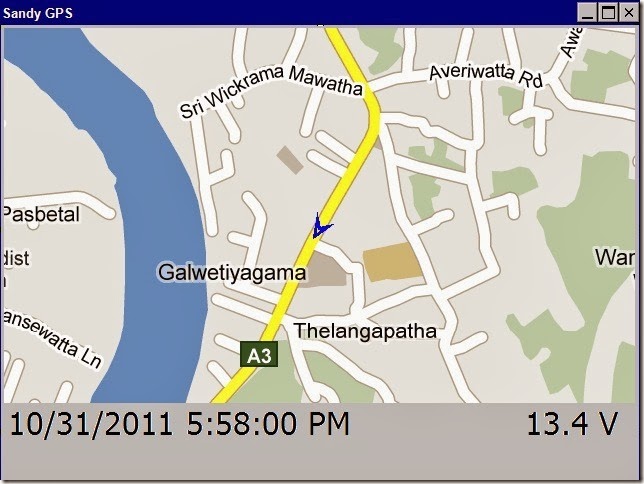
Apart from that it also logs all the information received from OBD-II cable as well as GPS receiver data in case requirement arise for the later analyze.
So I think now it’s time to get serious and buy some real H/W for a decent Car PC.
[Posted with Windows Live Writer™ 2012 on Windows 7 64bit]





